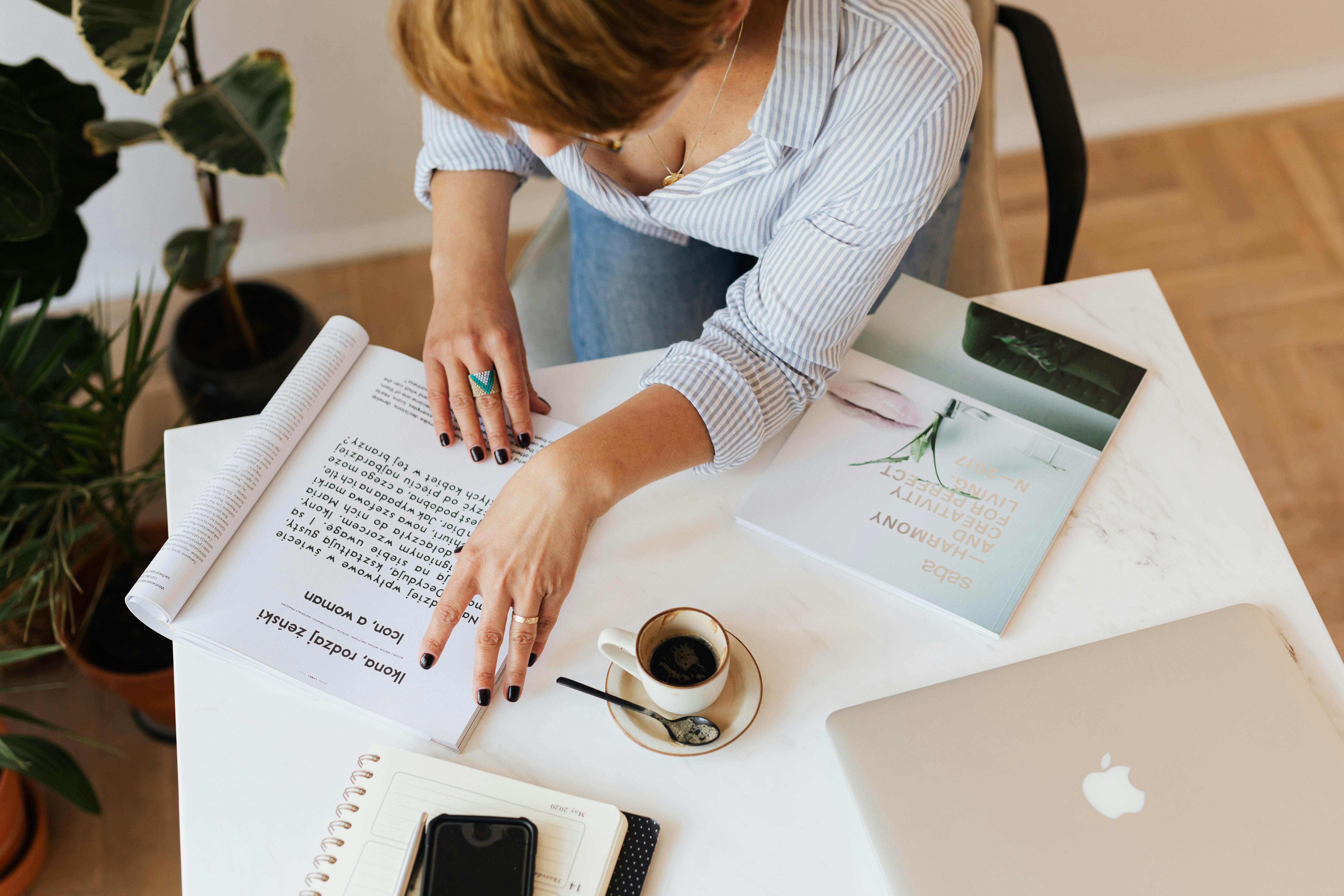What a computer CAN do:
With the use of point-of-sale or business automation software to replace the cash register, the computer can simultaneously: print a complete invoice instantly, automatically reduce stored inventory data, update a customer’s sales history, update records a vendor, record a receivable, alert you if your inventory level is too low, and much more. Let’s examine each of these in detail.
Cash Register Replacement – With the use of a point of sale system (so called because it is used at “the point of sale”), the computer will print out a clean, legible invoice showing what was purchased, how which was paid for was sales tax, and even include an advertising message or coupon on the receipt if you wish. The computer has intelligence that a cash register does not. Let’s say, for example, that you’re using a system that tracks customer sales. You may have some special repeat customers who get a discount, like a hardware store does with building contractors. Wouldn’t it be great to know that the discounts are applied correctly and not rely on a seller to calculate that? Most point of sale systems are capable of doing that.
Inventory Tracking – When you start using the system, you will enter all of your inventory levels and the computer will automatically lower the level each time an item is sold. For businesses with hundreds or thousands of items or SKUs (stock-keeping units), this is a big help. Many systems can produce a “Reorder Report” on request. This report will tell you which items need to be reordered.
Reorder Calculation: Depending on the industry, the right computer software can suggest the correct amount of merchandise to reorder. Some computer systems track seasonality and can automatically adjust recommended buying levels based on that.
Track sales per customer: A point of sale system can track which customers buy the most, and even which customers are the most profitable, two important details that are not the same thing. A sales report showing year-to-date (YTD) purchases or YTD earnings is helpful for a business owner. Similarly, a report showing which customers have stopped making purchases, say, down more than 30% quarter over quarter, can signal to a perceptive business manager that something may have happened. Did the customer have a bad shopping experience? A good manager can pick up the phone and find out and maybe win that customer back. A feature like this is especially good for staying on top of issues with customers buying over the Internet, or for distributors who may ship products to customers across the country or the world.
Update a seller’s records: Keeping track of how much each seller is selling is an important management tool. Knowing how many sales and profits each person generates is a very useful piece of information. Business owners I’ve helped are often surprised that quiet salespeople often outsell highly verbal ones.
These are some of the key areas where a business owner can experience numerous benefits from implementing business automation software. This article is part of a series; be sure to read the other segments.