Windows Security Scanner
The Windows security scan is a powerful tool that can help you remove any viruses from your computer. It works by scanning your computer in a secure environment where third-party software cannot interfere with it. The scan will take some time, so it’s a good idea to close any files and programs before you begin. When the scan is complete, you can look at the results and remove any malware that has been identified.
The software can also warn you of threats. You can configure the SmartScreen Filter settings to warn you of potentially dangerous files and websites. It can also check the web content used by your Windows Store apps. If you’re an expert, you can also configure the software’s exploit prevention technologies, such as CFG, DEP, and ASLR. This is an advanced feature, and you’ll need to know more about it to configure it correctly.
One way to scan your PC with Windows Security is to create desktop shortcuts to the program. This will open the toolbox for Windows Security and enable you to run a scan at the push of a button. You can also create shortcuts in the context menu and on the keyboard. For example, you can create a shortcut to the Virus and Threat Protection tab to give you direct access to all the scanning options.
Another useful tool is Windows Defender, which is an anti-malware scanner. This antivirus scanner protects your system against all kinds of threats, both online and offline, and blocks or deletes them. It also has the added benefit of being able to scan in a secure environment. However, some users have reported that Windows Defender’s offline scan doesn’t work properly.
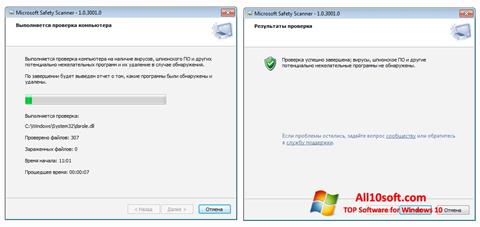
How to Use the Windows Security Scanner
You can also try Microsoft Safety Scanner to remove viruses from Windows computers. It’s available for free, and you can use it for a 10-day trial. It’s a good alternative to a full antimalware program, but it doesn’t offer real-time protection. If you’re looking for a real-time antivirus, you should try Malwarebytes. It’s available for Windows 10 and Windows 8 users.
Microsoft Windows Defender is getting closer to competing with third-party antivirus suites, but it doesn’t meet the highest detection rates. Moreover, it doesn’t provide all the features of other popular antivirus programs. Therefore, it’s a good idea to disable Windows Defender and choose a more reliable antivirus instead. The best antivirus alternatives to Windows Defender are Bitdefender, TotalAV, and Avira.
Microsoft Defender has recently expanded its web protections to include third-party browsers. However, Norton 360 offers more anti-phishing protection and a solid VPN. This allows you to connect to more than 30 servers in different countries and remove geo-restrictions. Furthermore, Norton 360 has a good password manager and auto-changer.
The GFI LANguard N.S.S. scans your network for security vulnerabilities and recommends the appropriate course of action. Users can also set their scan to run daily, which allows the software to automatically detect security vulnerabilities in the network. It also helps protect your network by comparing its results to previous scans.

